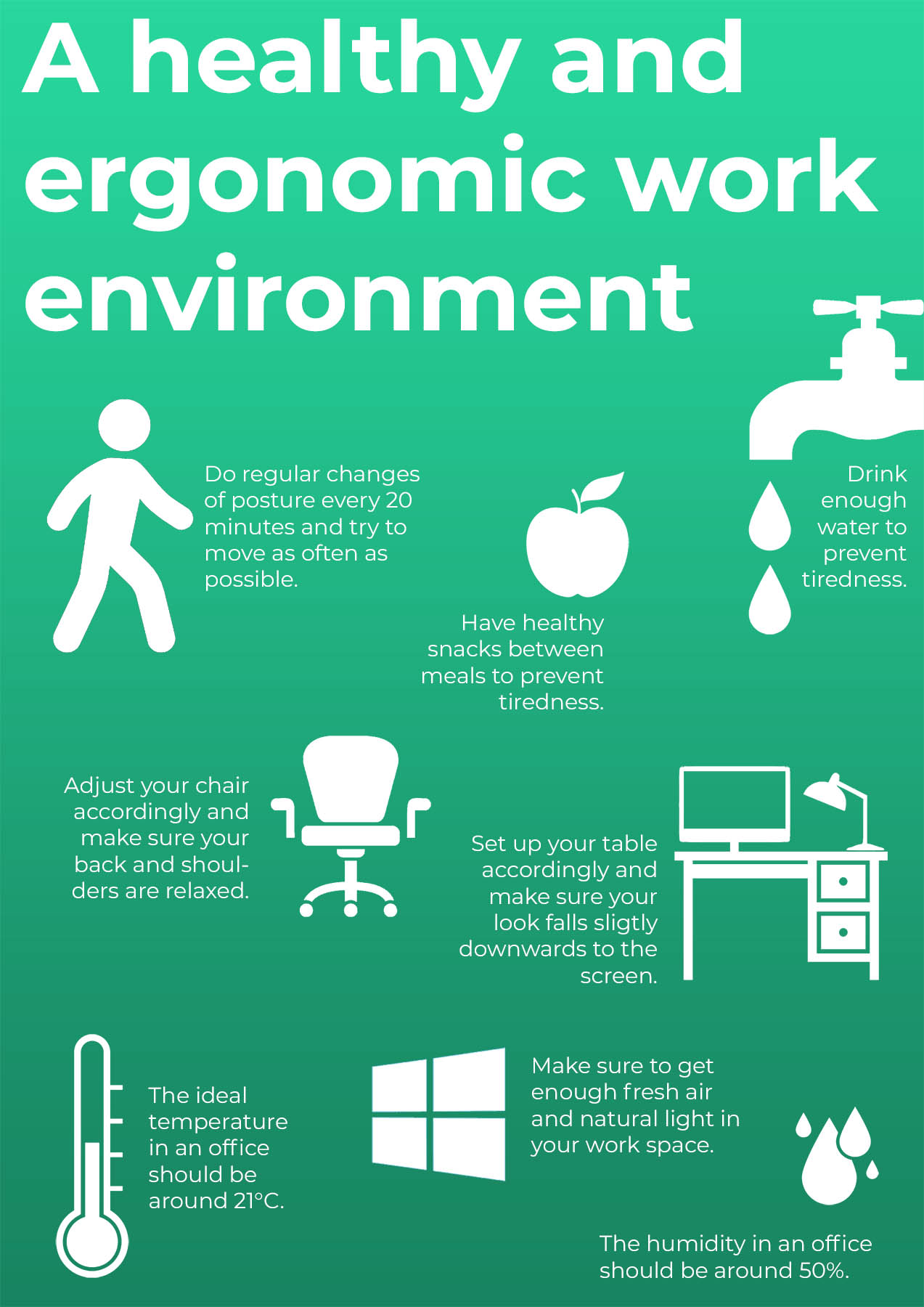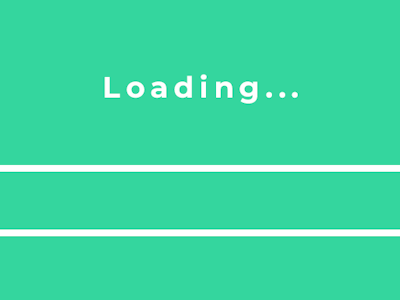Neck and shoulder pain are the most common complaints among workers today. Sufficient movement, standing upright and sitting in a relaxed position can minimise these complaints many times over. An ergonomic workplace, whether in the office or at home, not only reduces pain, but also increases our productivity and overall team satisfaction. Let us therefore start with a few small adjustments and slowly find our way to a perfect ergonomic workplace!
It is often assumed that ergonomics only affects the workplace, i.e. the office table and chair of a person. However, an ergonomic workplace does not only refer to the individual desk, but also to all other premises such as meeting or break rooms and especially to the whole atmosphere in an office, which can be influenced by light, air or noise. Let's take a close look at these individual points:
How do we optimise the individual work desk?
This is the simplest point, because there are basic rules that can be followed when setting up a work desk:
- The height of the table, chair and armrests must be adjusted according to the individual's height.
- The feet must always lie flat on the floor.
- The legs must stand at an angle of 90 degrees.
- The distance between the hollow of the knee and the seat must be at least two fingers.
- It must be possible to lean back in the chair without force.
- The backrest must only press lightly against the spine.
- The elbows must lie loosely on the armrest at an angle of 90 degrees.
- The shoulders must not be raised at any time.
- The distance between the eyes and the screen must be at least one arm's length.
- The screen must be one hand wide below eye level.
- The keyboard must be no more than 10 to 15 cm behind the edge of the table.
- The mouse must be close to the keyboard.
- Screen, documents and keyboard are on one axis.

Image: TravelPAQ
How do I create an ergonomic office?
This question is difficult to answer because every industry, every team has its own preferences and wishes. Therefore our tip: Ask your team! Conduct a survey and find out the needs of your employees. A bouncy castle in the middle of the office will be difficult to implement. But perhaps small optimisations such as more plants or personal photographs, a coloured wall or a cosy retreat corner can help. Sometimes it's the slightly bigger things, such as the room layout, the position of the printer or a lack of space for telephone conversations with customers. Together you will find solutions!

Image: Nicolás Martín
What is needed for an optimal work atmosphere in the office?
The best office atmosphere can also be very individual. Nevertheless, there are a few points that ensure a better working atmosphere in every office:
- Natural light has the full color spectrum and is dynamic. This makes it the best option for every workplace. In addition, there can be artificial light, in which the hue and intensity should be adjustable according to the time of day: bright and blue in the morning to increase performance or dimmed and with more red in the evening to relax.
- The optimum room temperature in an office is at least 18 °C and at most 24 °C. An average temperature of 21 °C is considered best for the performance of our brain.
- A relative humidity between 30 % and 70 % is okay for office activities. The optimum is around 50 %.
- Indoor plants not only are pretty. They improve the air quality and remove impurities.
- A continuous background noise distracts and causes unnecessary effort. High-frequency noises from routers or similar devices that can be heard by certain employees must be avoided at all costs.

Image: Fosbury & Sons
Finally, 10 quick ergonomic tips that you can use today:
- Build in postural changes – at least every 20 minutes!
- Lean back several times a day and support your neck with your hands.
- Drink enough water (2-3 liters per day).
- Treat yourself to a small and healthy snack between meals to avoid fatigue.
- Get up regularly to fetch water or a snack.
- >Call on the phone while standing up or walk around if possible.
- Communicate internal messages in person rather than via email or chat.
- Avoid draughts of air as they can cause muscle tension.
- Make sure that your view of the screen always falls slightly down.
- Make sure your shoulders are always relaxed.