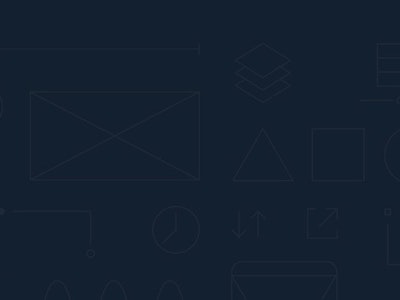How does the apple wallet work [Swiss German - 3min]
Nowadays, more and more payments are made on mobile. In fact, according to a study of the University of Lucerne, 40% of the Swiss population over the age of 15 are signed up for some kind of mobile payment service. But there is far more than just mobile payments: your daily mails, the yet unpublished text, all your upcoming appointments and much more are, all on your mobile devices. It is now our daily companion, a day without it would be unimaginable. Unfortunately, not everything is mobile yet, you still have to carry a wallet. You probably know that feeling. You have received a coupon, put it somewhere at home and lost it. Or you spend three minutes at the checkout looking for your loyalty card. Wouldn't it be nice to have this on your mobile phone already? Your shopping experience would now look something like this: You pick up your mobile phone, show your coupon, present your loyalty card and then pay with Apple Pay. Everything in the same app. Just one click away.
A positive side effect of having mobile coupons and loyalty cards is that paper and plastic consumption is minimised. Physical tickets can still be printed by the customer if they want.
Not only loyalty cards or coupons can be digitised. Apple Wallet offers five types that can be loaded into your digital wallet: Boarding passes, Coupons, Event tickets, Generic and Store cards.
- Boarding passes: This pass style is appropriate for passes used with transit systems such as train tickets, airline boarding passes, and other types of transit. Typically, each pass corresponds to a single trip with a specific starting and ending point.
- Coupons: This pass style is appropriate for coupons, special offers, and other discounts.
- Event tickets: This pass style is appropriate for passes used to gain entry to an event like a concert, a movie, a play, or a sporting event. Typically, each pass corresponds to a specific event, but you can also use a single pass for several events as in a season ticket.
- Store cards: This pass style is appropriate for store loyalty cards, discount cards, points cards, and gift cards. Typically, a store identifies an account the user has with your company that can be used to make payments or receive discounts. When the account carries a balance, show the current balance on the pass.
- Generic passes: This pass style is appropriate for any pass that doesn’t fit into one of the other more specific styles—for example, gym membership cards, coat-check claim tickets, and metro passes that carry a balance.
Convinced of the future without plastic or paper cards? We'll show you what you need to generate a digital passport. The creation of such passports is quite simple. You only need a JSON file, as displayed in figure 1, with the information for your desired card. Optionally you can also provide a header image and a logo on your wallet card. This information is then checked and displayed by the wallet application.
Since the card is digital, you can take full advantage of a better customer experience. You can update the card with the current account balance or send push notifications when an event has a new time. Furthermore the customer can get reminded that he’s in one of your stores and that he can now use his coupon.
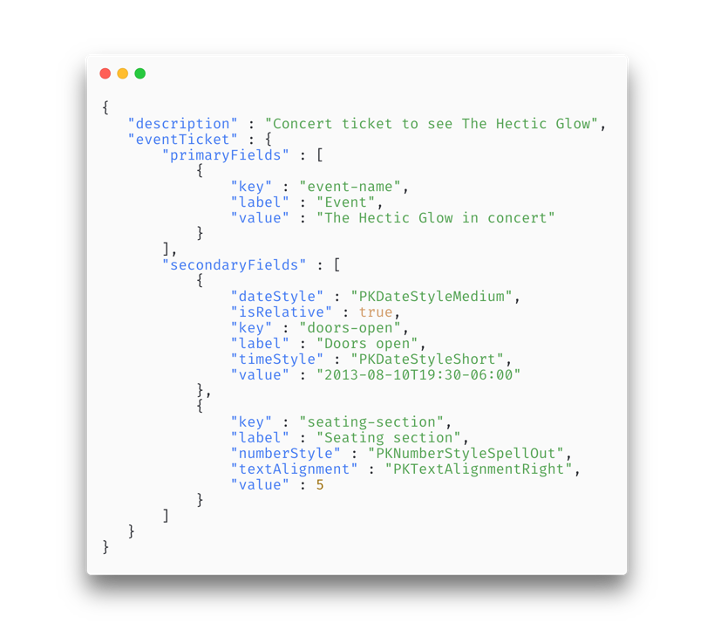
Figure 1
For our client JUMBO we have used two of these types: Coupons and Store cards. An example of the Store cards is displayed in figure 1 and 2. The user is able to customize the update of the card, the notifications and the suggestion of the card on the lock screen.
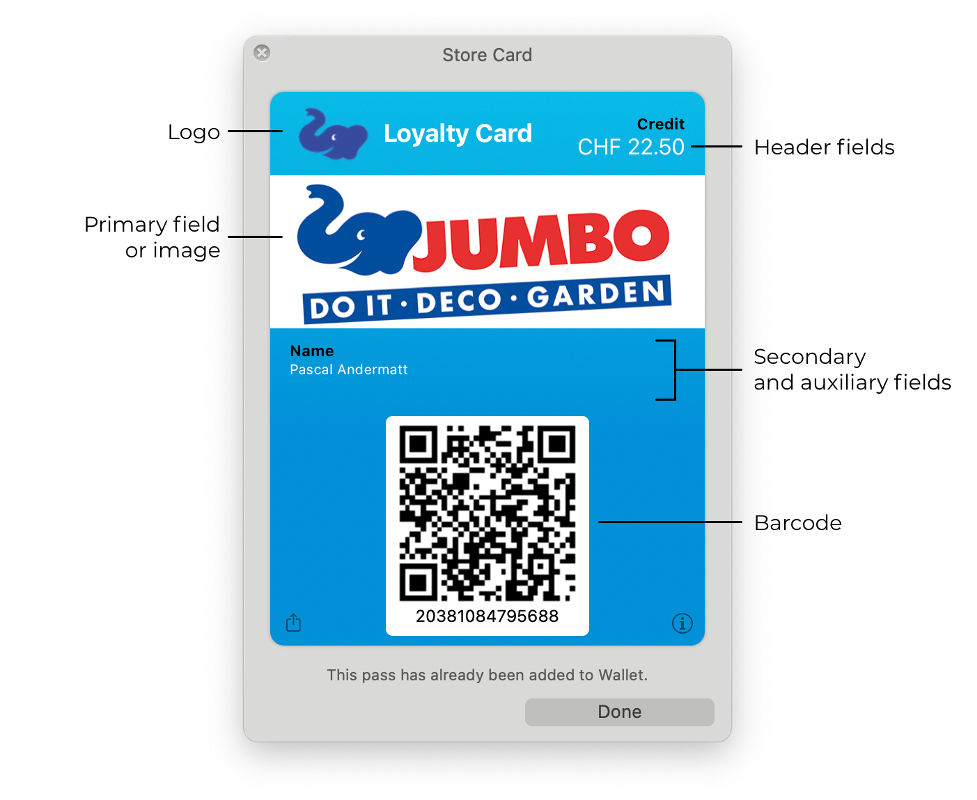
Figure 2
Furthermore there are other devises than Apple which are not covered in this blog. But since Android has multiple wallet distributors like Samsung Pay, Huawei Pay and Mi-Pay, it would be really complicated to cover them all. However, the implementation aspect is the same for all wallet providers. Apple Pay also has two benefits: Firstly, that over 50% of the Swiss already use an iPhone and secondly, that the Apple Wallet standard is fully integrated into an Android app. So even if you don't own an iPhone, you can use the same function on your Android device.

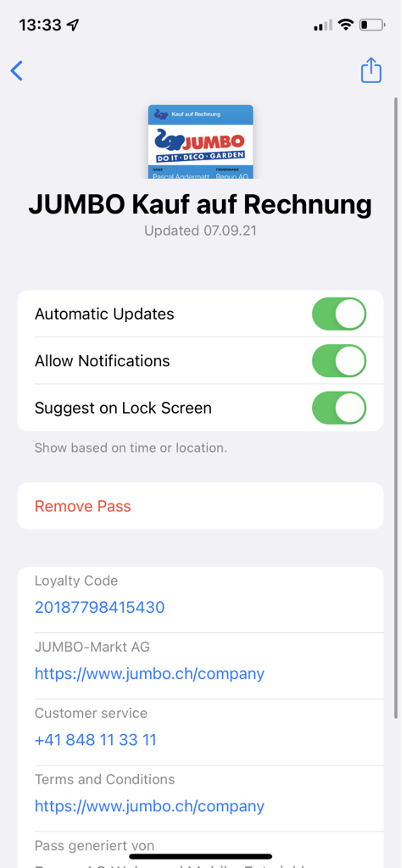
Figure 3. Front and back site of a loyalty card